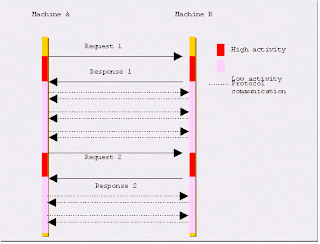LESSON – 2
TRIAL BALANCE AND FINAL ACCOUNT
OBJECTIVES
After going through this chapter you should be able to
· understand the meaning of Trial Balance
· Know the preparation of Final Accounts with necessary adjustments.
STRUCTURE
2.1 Meaning of Trial Balance
2.2 Methods of Preparation
2.2.1 Balance Method
2.2.2 Total Method
2.3 Preparation of Final Accounts
2.3.1 Trading Account
2.3.2 Profit and Loss Account
2.3.3 Balance Sheet
2.3.4 Treatment of Adjustments
Unit Questions
2.1 Meaning of Trial Balance
The third function of accounting summarizing is done by the preparation of Trial Balance. A Trial Balance is the listing of ledger accounts along with their balances extracted from the ledger. The objectives of preparing Trial Balance are:
a) To check the arithmetical accuracy of books of accounts.
b) To facilitate the preparation of final accounts.
c) For easy detection of errors.
2.2 Methods of Preparation
The methods used for the preparation of Trial Balance are:
1. Balance Method. Trial Balance is prepared by taking up the ledger balances only.
2. Total Method. Trial Balance is prepared by taking up total of both debits and credit of all ledger accounts.
Normally Balance Method is used for preparing a Trial Balance.
Example 3:
The following balances were extracted from the ledgers of a business organisation on 31-3-2004. Prepare a Trial Balance as on that date.
| Rs. |
| Rs. |
Drawings | 12,000 | Capital | 48,000 |
Creditors | 86,000 | Bills Payable | 8,000 |
Debtors | 1,00,000 | Bills Receivable | 10,400 |
Loan from Kumar | 20,000 | Furniture | 9,000 |
Opening Stock | 94,000 | Cash in Hand | 1,800 |
Bank Balance | 25,000 | Taxes | 7,000 |
Sales | 2,56,000 | Salaries | 19,000 |
Sales Returns | 2,000 | Purchase Returns | 2,200 |
Travelling Expenses | 9,200 | Commission Paid | 200 |
Rent | 4,000 | Discount Earned | 8,000 |
Purchases | 1,41,600 |
|
|
Solution.
TRIAL BALANCE as on 31-3-2004 of ……..
Particulars | Debit Rs. | Credit Rs. |
Drawings A/c | 12,000 | - |
Capital A/c | - | 48,000 |
Creditors A/c | - | 86,000 |
Bills Payable A/c | - | 8,000 |
Debtors A/c | 1,00,000 | - |
Bills Receivable A/c | 10,400 | - |
Loan from Kumar | - | 20,000 |
Furniture A/c | 9,000 | - |
Opening Stock | 94,000 | - |
Cash in Hand | 1,800 | - |
Bank | 25,000 | - |
Taxes | 7,000 | - |
Sales | - | 2,56,000 |
Salaries | 19,000 | - |
Sales Returns | 2,000 | - |
Purchase Returns | - | 2,200 |
Travelling Expenses | 9,200 | - |
Commission Paid | 200 | - |
Trading Expenses | 5,000 | - |
Discount Earned | - | 8,000 |
Rent | 4,000 | - |
Bank Overdraft | - | 12,000 |
Purchases | 1,41,600 | - |
| 4,40,200 | 4,40,200 |
2.3 PREPARATION OF FINAL ACCOUNTS
The last stage in the accounting process is the preparation of final accounts at the end of the year in the form of Trading, Profit and Loss Account and Balance Sheet.
These are called financial statements. The object of their preparation is to throw light on the financial results of operation of business during the period under consideration and to know the financial position of the business.
The procedure for the preparation of final accounts is as follows.
2.3.1 Trading Account is prepared to ascertain Gross Profit or Gross Loss of a business during a given period.
FORMAT OF TRADING ACCOUNT
Dr. |
| Cr. |
Particulars | Rs. | Particulars | Rs. |
To Opening Stock To Purchases Less:Purchases Returns To Direct Expenses: Freight and Carriage Customs Wages Gas, Water & Fuel Factory Expenses Royalty on Production |
| By Sales Less: Sales Returns By Closing Stock |
|
Compare both sides. If credit side total is more than the debit side, Gross Profit results. If debit side total is more than the credit side, Gross Loss results.
2.3.2 The second stage in the preparation of final accounts is the preparation of Profit and Loss Account. It can be defined as a report that summarises the revenues and expenses of an accounting period to reflect the changes in various critical areas of firm’s operations.
Gross Profit from Trading Account is transferred to the credit side of Profit and Loss Account. Gross Loss is debited on the debit side. On the debit side all expenses of indirect nature (connected with sales and distribution) Provisions and Losses are recorded. On the credit side incomes and gains are recorded. By comparing the total of both sides Net Profit/Net Loss is calculated. If credit side is more, net profit occurs and if debit side is more, net loss results.
FORMAT OF PROFIT AND LOSS A/C
PROFIT AND LOSS ACCOUNT for the year ending 31st December 19....
Dr. Cr. |
Particulars | Amount Rs. | Particulars | Amount Rs. |
To Gross Loss |
| By Gross Profit |
|
To Office salaries and wages |
| By Cash discounts received |
|
To Office Rent, Rates and Taxes |
| By Bad debts recovered |
|
To Office Lightingand Insurance |
| By Income from investments |
|
To Printing & stationary |
| By Commission received |
|
To Postage, telegrams |
| By Interest on deposits |
|
To legal expenses |
| By Interest on renewal of bills of exchange |
|
To Trade expenses |
| By Gain on sale of fixed assets |
|
To Audit fees |
| By Apprenticeship premium |
|
To Car upkeep expenses |
| By Interest on drawings |
|
To Telephone expenses |
| By Net Loss (transfered to Capital account) |
|
To General Expenses |
|
|
|
To Cash discounts allowed |
|
|
|
To Interest on capital |
|
|
|
To Interest on loans |
|
|
|
To Discount or Rebate on bills of exchange |
|
|
|
To Bad debts |
|
|
|
To Selling& Distribution expenses |
|
|
|
To Packing of finished goods |
|
|
|
To Store charges |
|
|
|
To Carriage, freight, cartage outwards |
|
|
|
To Cost of samples, catalogue expenses |
|
|
|
To Salesman’s salaries, expenses and commission |
|
|
|
To Advertising expenses |
|
|
|
To Depreciation on fixed assets |
|
|
|
To Loss on sale of fixed asstes |
|
|
|
To Net profit (transferred to capital account) |
|
|
|
Rs. |
| Rs. | |
2.3.3. The third stage is the preparation of Balance Sheet. It shows the assets and liabilities grouped, properly classified and arranged in a specific manner. It shows the financial position of a business by detailing the sources of funds and their utilization.
Its functions are:
a) It provides information regarding assets, liabilities and capital.
b) It facilitates analysis and interpretation with reference to liquidity, solvency, profitability and its capabilities.
FORMAT OF BALANCE SHEET
Liabilities | Rs. | Assets | Rs. |
Capital Reserves and Surplus Loans Trade Creditors Bills Payable Outstanding Expenses |
| Good will Plant and Machinery Furniture and Fixtures Stock Debtors Bills Receivable Investments Cash at Bank Cash in Hand |
|
|
|
I may be presented in the vertical format.
Example:
From the following Trial Balance of a business unit run by Narayanan, prepare Trading, Profit and Loss Account for the year ending 31-3-2004 and the Balance Sheet as on that date.
TRIAL BALANCE
Particulars | Debit Rs. | Credit Rs. |
Purchases | 21,750 | - |
Discount allowed | 1,300 | - |
Wages | 6,500 | - |
Sales | - | 30,000 |
Travelling Expenses | 400 | - |
Commission | 425 | - |
Administration Expenses | 105 | - |
Trade Expenses | 600 | - |
Interest | 250 | - |
Building | 5,000 | - |
Furniture | 200 | - |
Debtors and Creditors | 4,250 | 2,100 |
Capital | - | 13,000 |
Cash | 2,045 | - |
| 45,100 | 45,100 |
Stock on 31-3-2004 was Rs.6,000.
Solution.
TRADING AND PROFIT & LOSS ACCOUNT OF NARAYANAN
Dr. for the year ended 31-3-2004 Cr.
Particulars | Rs. | Particulars | Rs. |
To Purchases | 21,750 | By Sales | 30,000 |
To Wages | 6,500 | By closing Stock | 6,000 |
To Carriage | 275 |
|
|
To Gross Profit | 7,475 |
|
|
| 36,000 |
| 36,000 |
To Discount To Salaries To Travelling Exp. To Commission To Admn. Exp. To Trade Exp. To Interest To Net Profit |
1,300 2,000 400 425 105 600 250 2,395 |
By Gross Profit |
7,475 |
7,475 | 7,475 |
BALANCE SHEET as a 31-3-2004
Liabilities | Rs. | Assets | Rs. |
Capital 13,000 Add: Net Profit 2,395
Creditors |
15,395 2,100 _____ 17,495 | Building Furniture Stock Debtors Cash
| 5,000 200 6,000 4,250 2,045 17,495 |
2.3.4 TREATMENT OF ADJUSTMENTS
In mercantile system of accounting it is essential to adjust different account before the preparation of final accounts. Any information given outside the Trial Balance is called an adjustment. The point to be noted here is that any adjustment given double entry incomplete and an adjustment entry is to be passed.
For working out problems student should remember that an adjustment appears in two places. In dealing with the adjustments the students are to remember that for calculating Profit/Loss only current year’s income and expenses are to be considered.
The common adjustments are:
1. Stock at the end (closing stock).
2. Outstanding expenses.
3. Prepaid expenses.
4. Accrued income/Outstanding income.
5. Income received in advance
6. Depreciation
7. Bad debts
8. Provision for bad and doubtful debts.
9. Provision for discount on debtors and creditors.
10. Interest on capital
11. Interest on drawings.
12. Abnormal loss of stock-in-trade
13. Interest on loans or deposits when rate of interest is given
14. Goods taken over by proprietor for personal use.
15. Manager’s commission on profits
1. Stock at the End (Closing Stock)
This does not appear in Trial Balance. Closing stock is recorded on the credit side of Trading Account and is presented on the assets side of Balance Sheet. In case Closing Stock appears in Trial Balance, it is straightaway recorded in Balance Sheet assets side.
2. Outstanding Expenses
This refers to expenses incurred but not paid. The accounting treatment for outstanding expenses is to add the outstanding expenses to the particular expense account and shown on the debit side of Profit Loss Account. Further the outstanding expense is presented on the liabilities side of Balance Sheet.
Adjustment Entry
Expense A/c Dr.
To Outstanding Expense A/c
3. Prepaid Expenses
This means expenses incurred during the current year for services to be received in the next accounting year. The accounting treatment is to deduct it from the respective expenses account and it is presented on the assets side of the Balance Sheet.
Adjustment Entry
Prepaid Expense A/c Dr.
To Expenses A/c
Prepaid expenses/Expenses paid in advance appearing in Trial Balance is shown on the assets side of Balance Sheet.
4. Accrued Income/Outstanding Income
If income for the current is not received during the year, it is termed as accrued income. It is added to the respective head and shown on the credit side of Profit and Loss Account and appears on the assets side of Balance Sheet.
Adjustment Entry
Accrued Interest on Investment A/c Dr.
To Interest on Investment A/c
If this term is appearing in Trial Balance, then it is straightaway presented on the assets side of the Balance Sheet.
5. Income Received in Advance
This refers to income received in the current year against which services are to be provided in the next accounting year. If this item appears in the Trial Balance, it will be shown on the liabilities side of the Balance Sheet.
Adjustment Entry
Income A/c Dr.
To Income Received in Advance A/c
(Adjusting entry for income received in advance)
6. Depreciation
This is an expense on account of fall in value of the asset due to wear and tear, lapse of time or other reasons. It is that portion of depreciable cost of fixed asset allocated to a particular accounting year. This is shown on the debit side of Profit and Loss Account and shown a deduction on the assets side of Balance Sheet. If depreciation is presented in the Trial Balance, then it is charged to the debit side of Profit and Loss Account.
Adjustment Entry
Depreciation A/c Dr.
To Asset A/c
7. Bad debts
When a business organisation becomes certain about non-recovery of the amount from credit customers, it is treated as bad debt. The Journal entry for bad debts is:
Bad Debts A/c Dr.
To Debtors A/c
(Entry for bad debts)
The bad debts given in adjustments is recorded on the debit side of Profit and Loss Account and is shown as a deduction from Sundry Debtors. In case bad debts is given in Trial Balance, then it is debited in the Profit and Loss Account only.
8. Provision for Bad and Doubtful Debts
Bad debts is a loss to the business and it should be debited to Profit and Loss Account in the year of sales. As the exact amount of bad debts cannot be calculated at the time of sale, it is suggested that provision for bad and doubtful debts is created in the year of sale by debiting it to the Profit and Loss Account. The amount of bad debts is recorded only when the business becomes certain about non-recovery. This is done by charging bad debts against provision for bad and doubtful debts account created for this purpose.
Provision is created on debtors balance at the end of the year at a fixed percentage. This is based on experience in the past years or in similar type of business. The financial position of individual debtors is also considered.
Provision for bad and doubtful debts is debited to Profit and Loss Account and it is shown as a deduction from Sundry Debtors. In case of opening balance of Provision for Bad and Doubtful Debts the amount to be charged to the debit of Profit and Loss Account is calculated as:
Bad debts + New provision – Provision in the beginning
In the Balance Sheet the amount to be deducted from Sundry Debtors will be additional bad debts and Provision for Bad and Doubtful Debts.
The Journal Entry
Profit and Loss A/c Dr.
To Provision for Bad and Doubtful Debts
(For creating the provision)
The adjustment entry for bad debts against provision:
Provision for Doubtful Debts A/c Dr.
To Bad Debts A/c
(For adjusting bad debts)
9. Provision for Discount on Debtors and Creditors
From total debtors estimated doubtful debts are deducted to arrive at sound debtors. These people may repay before due date and claim for discount. It is an allowance to be treated as an expense of the business and it should be debited to Profit and Loss Account.
So, before calculating provision for discount, provision for doubtful debts is deducted from debtors.
Provision for Discount on Creditors
Provision for discount on creditors is shown on the credit side of Profit and Loss Account and deducted from creditors on liabilities side of Balance Sheet.
10. Interest on Capital
To calculate the true profit for the year, interest on capital invested by the owner of business is provided in the books and treated as business expense and debited to Profit and Loss Account. In the Balance Sheet this is added to capital on the liabilities side.
Journal Entry
Interest on Capital A/c Dr.
To Capital Account
(Entry for providing interest on capital)
If interest on capital is given in the Trial Balance, then it is added to capital on the liabilities side of Balance Sheet.
11. Interest on Drawings
Cash, goods or any other asset withdrawn by the owner for his personal use is called as drawings. On anything withdrawn by the proprietor interest is charged by the business. This is an income to the business and credited to the Profit and Loss Account. In the Balance Sheet this is to be deducted from capital like drawings on the liabilities side.
Journal Entry
Drawings A/c Dr.
To Interest on Drawings A/c
(Being the entry for recording interest on drawings)
12. Abnormal Loss of Stock-in-Trade
Stock-in-trade may be lost by theft and natural calamities like fire, flood, storm and earthquake. Then such loss is to be recorded on the credit side of Trading Account. The treatment of this loss may be tackled on the basis of the situation given in the problem. The possibilities are:
a) Stock subject to full coverage of insurance.
b) Stock not subject to any coverage of insurance.
c) Stock subject to partial coverage of insurance.
a) Stock subject to full coverage of insurance
Journal Entry
Insurance Claim A/c Dr.
To Trading Account
(Entry for insurance company accepting claim in full)
The loss is shown on credit side of Trading Account. In the Balance Sheet on the assets side Insurance claim is shown:
Bank A/c Cash A/c Dr.
To Insurance Claim A/c
(Entry for the receipt of insurance claim)
b) Stock with no coverage of insurance
Journal Entry
Profit and Loss A/c Dr.
To Trading Account
(Entry for loss of stock transferred to Profit and Loss Account)
Loss is shown on the credit side of Trading Account and debit side of Profit and Loss Account.
c) Loss of stock subject to partial coverage
Journal Entry
Insurance Company A/c Dr. (Claim accepted)
Profit and Loss A/c Dr. (Claim not accepted)
To Trading A/c (With loss of stock)
(Entry for loss of stock partially accepted and the balance of loss
transferred of Profit and Loss Account)
13. Interest on Loans or Deposits when Rate of Interest is given
The business organisation might have borrowed money or deposited money as investments. In both the cases the rate of interest is given. Then the interest amount is to be calculated. Interest on loan is an expenditure and is shown on the debit side of Profit and Loss Account. in Balance Sheet this is presented on the liabilities side with loan amount. In the second case it is an income and it is to be presented on the credit side of Profit and Loss Account and on the assets side of Balance Sheet.
14. Goods taken over by Proprietor for Personal Use
Goods may be taken over by the proprietor for personal use/consumption. This is done at cost price.
Journal Entry
Proprietor’s Drawings A/c Dr.
To Purchases A/c
(Entry for taking over stock)
The proprietor may use the stock as free samples as part of advertisement campaign. Then Journal entry will be:
Journal Entry
Samples Account Dr.
To Purchase A/c
(For using the stock as samples)
At times goods may be donated by the business unit. Then the Journal will be:
Charity and Donation A/c Dr.
To Purchases A/c
(Entry for stock used for charity)
15. Manager’s Commission on Profits
The calculation of commission payable to a manager is made in any one of the following ways:
a) Commission on profits before charging such commission.
b) Commission on profit after charging such commission.
a) Commission on profits before charging such commission
This is calculated by preparing Trading and Profit and Loss Account and calculated with the help of the following formula:
Profit before commission x 
b) Commission on profits after charging such commission
This is calculated by using information about profit before commission with the help if the following formula:
Profit before commission x 
Commission is debited to Profit and Loss Account. Commission payable appears on the liabilities side os the Balance Sheet.
Example
From the following trial balance prepared from the books of A. Arthur on 31st December, 1997, prepare trading and profit and loss account for the year ending 31st December, 1997 and a balance sheet as on their date:
A. Arthur, Drawings | Rs.10,550 | A.Arthur, Capital | Rs.1,19,400 |
Bills receivable | 9,500 | Loan at 6% p.a. | 20,000 |
Plant and machinery | 28,000 | Sales | 3,56,430 |
Sundry debtors (including B.Madan for dishonoured cheque-Rs.1,000) | 62,000 | Commission received | 5,640 |
Wages (manufacturing) | 40,970 | Sundry creditors | 59,630 |
Returns inward | 2,780 |
|
|
Purchases | 2,56,590 |
|
|
Rent and taxes | 5,620 |
|
|
Stock on 1st Jan.1997 | 89,680 |
|
|
Salaries | 11,000 |
|
|
Travelling expenses | 1,880 |
|
|
Insurance | 400 |
|
|
Cash | 530 |
|
|
Bank | 18,970 |
|
|
Repairs and renewals | 3,370 |
|
|
Interest on loan | 1,000 |
|
|
Interest on discount | 4,870 |
|
|
Bad debts | 3,620 |
|
|
Fixtures and fittings | 8,970 |
|
|
| Rs.5,61,100 |
| Rs.5,61,100 |
The following adjustments are to be made: (a) Stock –in-trade in hand on December 31,1979 Rs.1,28,960. (b) Write off half of B.Madan’s sheque. (c) Create a provision of 5% on sundry debtors. (d) Manufacturing wages include Rs.1200 for erection of new machinery purchased. (e) Depreciate 10% on plant and machinery (f) Commission not entered but received amounts to Rs.600.
Solution: TRADING AND PROFIT AND LOSS ACCOUNT
Dr. for the year ending 31st Dec., 1997 Cr.
Particulars | Rs. | Particulars | Rs. |
To Stock To Purchases To Wages 40,970 Less tr.to plant a/c 1,200 To Gross Profit c/d
To Rent and taxes To Salaries To Travelling Expenses To Insurance To Repairs | 89,680 2,56,590
39,770 96,570 4,82,610 5,620 11,000 1,880 400 3,370 | By Sales 3,55,430 Less Returns 2,780 By Stock
By Gross Profit b/d By Commission 5,640 Less not earned 600
|
3,53,650 1,28,960
_______ 4,82,610 96,570
5,040
|
To Interest on loan 1,000 Add Outstanding 200 To Interest and discount To Bad debts 3,620 Add dishonoured cheque of B. Mohan 500 To provision for bad debts –5% on 61,000, i.e.(62,000-1,000) To Depreciation: Plant 1,500 Fixtures 897 To Net profit transferred to capital account
|
1,200 4,870
4,120 3,050
2,397
63,703 |
|
|
| 1,01,610 |
| 1,01,610 |
BALANCE SHEET OF A. ARTHUR as on 31st Dec., 1997
Liabilities | Rs. | Assets | Rs. |
A. Arthur’s Capital Balance 1,19,400 Add Profit 63,703 1,83,103 Less drawings 10,550
Loan Creditors Outstanding creditors: For Interest on loan 200 For commission received in advance 600 |
1,72,553 20,000 59,630
800 | Plant 30,000 Less Depreciation 1,500
Fixture and fittings 8,970 Less Depreciation 897
Closing stock Bills receivable Debtors 61,000 Less Provision 3,050
Bank Cash |
28,500
8,073 1,28,960 9,500
58,450 18,970 530 |
| 2,52,983 |
| 2,52,983 |
Notes. 1. Since half of the cheque amount due from Madan is bad, the remaining half must be good. Provision for doubtful debts is neither required for bad debts nor for good debts. Hence provision of 5% is made on Rs.61,000 i.e., Rs.3,050.
2. Depreciation on plant has been provided on the figure arrived at after the adjustment regarding the wages paid for installing the plant.
Example:
You are required to prepare Trading & Profit and Loss Account and Balance Sheet from the following balances and adjustments.
Particulars | Dr. (Rs.) | Cr. (Rs.) |
Purchases / Sales Cash in hand Cash at bank Stock as on 01.01.1997 Wages……. Returns…… Repairs……. Debtors/Creditors Bad Debts Loan (12% P.A.) Discounts Capital Interest on loan…. Salaries Sales Tax Octroi Insurance Charity Rent Machinery
| 1,30,295 500 9,500 40,000 22,525 2,400 1,675 30,000 2,310
800
600 8,000 800 500 1,000 125 2,000 16,000 | 1,80,500
195
30,305
20,000 530 37,500
|
Total | 2,69,030 | 2,69,030 |
Adjustments:
(i) Wages include Rs.2,000 for erection of new machinery installed on 1.1.1997
(ii) Provide for depreciation on Machinery @ 5% P.A.
(iii)Stock on 31.12.1997 is Rs.40,925
(iv) Salaries unpaid Rs.800
(v) Further Bad debts Rs.400
(vi) Make a provision of 5% on Debtors.
(vii) Rent is paid up to 31st March, 1998
(viii)Unexpired insurance Rs.300.
Solution:
TRADING AND PROFIT AND LOSS ACCOUNT
Dr. for the year ended 31st December, 1997 Cr.
Particulars | Rs. | Particulars | Rs. |
To Stock To Purchases 1,30,295 Less Returns 195 To Wages 22,525 Less.Tr.toMachinery 2,000 To Octroi To Gross Profit c/d
To Repairs To Bad debts To Interest on loan 600 Add Outstanding 1,800 To Salaries 8,000 Add Outstanding 800 To Depreciation on Machinery 5% on Rs.18,000 To Insurance 1,000 Less Prepaid 300 To Discount allowed To Charity To Rent 2,000 Less prepaid 500 To Bad debts (new) To Provision of bad debts To Net Profit tr. To capital a/c | 40,000
1,30,100
20,525 500 27,100 2,18,225 1,675 2,310
2,400
8,800
900
700 800 125
1,500 400 1,480 6,540 | By Sales 1,80,500 Less Returns 2,400 Less Sales Tax 800 By Stock
By Gross Profit b/d By Discounts |
1,77,300 40,925
_______ 2,18,225 27,100 530 |
| 27,630 |
| 27,630 |
BALANCE SHEET as on 31st Dec., 1997
Liabilities | Rs. | Assets | Rs. |
Loan Interest on loan due Creditors Salaries due
Capital: Balance 37,500 Add Net Profit 6,540 | 20,000 1,800 30,305, 800
44,040 | Cash in hand Cash at bank Sundry debtors 30,000 Less Bad debts 400 29,600 Less Provision 1,480 Stock Rent prepaid Unexpired insurance Machinery 16,000 Add tr. from wages 2,000 18,000 Less Depreciation 900 | 500 9,500
28,120 40,925 500 300
17,100 |
| 96,945 |
| 96,945 |
Unit Questions:
1. What do you mean by a trial balance? What are its main uses? Why do you prepare a trial balance?
2. Explain the procedure of preparing a trial balance.
3. What are the objects of preparing a trial balance?
4. Record the following transactions in general journal, post them to ledger and prepare a trial balance:
(a) Commenced business with cash of Rs.50,000
(b) Purchased supplies on account Rs.16,000
(c) Paid rent for the month Rs.2,000
(d) Purchased equipment for cash Rs.6,000
(e) Paid miscellaneous expenses Rs.2,600
(f) Paid creditors on account Rs.11,000
(g) Received Rs.1,200 as commission.
(h) Received from cash sales Rs.12,000.
(Ans. Cash balance Rs.41,600, Trial balance total Rs.68,200)
5. Prepare a trial balance from the following as on 31st March 1998:
| Rs. |
| Rs. |
Capital | 16,800 | Furniture | 900 |
Drawings | 5,000 | Bills Receivable | 2,300 |
Stock | 21,000 | Bills payable | 4,200 |
Purchases | 36,000 | Wages | 1,200 |
Sales | 72,000 | Expenses on advertisement | 600 |
Purchase return | 2,000 | Discount(Dr.) | 100 |
Sales return | 3,000 | Commission received | 600 |
Debtors | 4,500 | Machinery | 20,000 |
Creditors | 2,500 | Cash | 3,500 |
6. From the following Trial Balance and other information, prepare Trading and Profit and Loss Account for the year ended 31st December,1996 and Balance Sheet as on that date:
| Dr. (Rs.) | Cr.(Rs.) |
Sundry Debtors: | 32,000 |
|
Stock ( 1st January 1996) | 22,000 |
|
Cash in hand | 35 |
|
Cash at bank | 1,545 |
|
Plant and Machinery | 17,500 |
|
Sundry creditors |
| 10,650 |
Trade Expenses | 1,075 |
|
Sales |
| 1,34,500 |
Salaries | 2,225 |
|
Carriage Outwards | 400 |
|
Rent | 900 |
|
Bills payable |
| 7,500 |
Purchases | 1,18,870 |
|
Discounts | 1,100 |
|
Business Premises | 34,500 |
|
Capital |
| 79,500 |
| Rs.2,32,150 | 2,32,150 |
The stock on 31st December, 1996 was Rs.12,450. Rent was unpaid to the extent of Rs.85 and Rs.150 were outstanding for Trade Expenses; Rs.400 are to be written off as bad debts out of the above debtors; and 5% is to be provided for doubtful debts. Depreciate Plant and Machinery by 10% and Business Premises by 2%.
[Ans. Gross Profit Rs.6,080; Net Loss Rs. 4,275; Balance Sheet total Rs.93,610]
7. From the following balances extracted from the books of Vikas, prepare the Trading and Profit and Loss Account for the year ended 31st December, 1996 and a Balance Sheet as on that date after taking into consideration the adjustments given below:
TRIAL BALANCE as on 31.12.96
Drawings and Capital Purchases and Sales Returns Sundry Debtors and Creditors Stock (1-1-1996) Bad Debts Bills Receivable and Payable Cash in hand Office Expenses Sales Van Sales Van Expenses Discount Rent and Taxes Telephone Charges Postage and Telegram Furniture Printing and Stationery Commission Carriage Inwards Salaries and Wages | Dr.(Rs.) 7,500 72,100 1,300 18,200 19,800 3,000 12,000 300 6,210 15,000 1,400
10,700 1,050 950 5,000 2,750 8,400 3,200 20,500 | Cr. (Rs.) 50,000 95,000 2,700 35,750
23,000
2,910 |
Rs. | 2,09,360 | 2,09,360 |
Adjustments:
1. Closing Stock was valued at Rs.61,700
2. Depreciate Furniture at 10% and Sales Van at 20%
3. Outstanding Rent amounted to Rs.900
4. Bad Debts Rs.200
5. Make a Provision for bad and doubtful debts @ 5% on Debtors.
6. Charge one-fourth of Salaries and Wages to Trading account
[Ans: Gross Profit Rs.57,875; Net Profit Rs.5,450; Balance Sheet Total Rs.1,07,600]